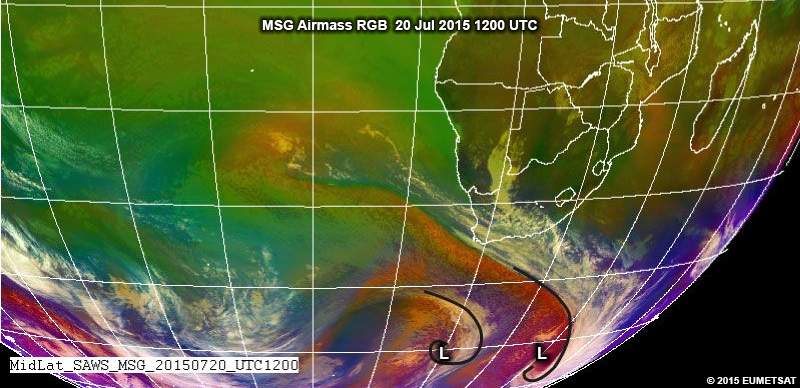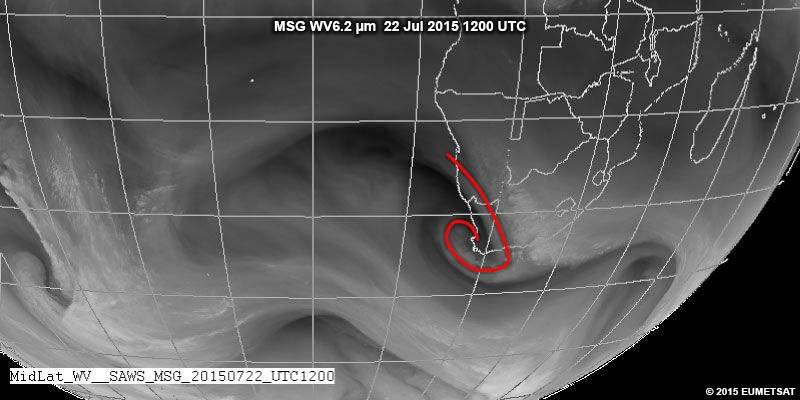Locate the Cold Front and COL
Question 1
Use the drawing tool to mark the centre of the vortex for the cold front on the image.
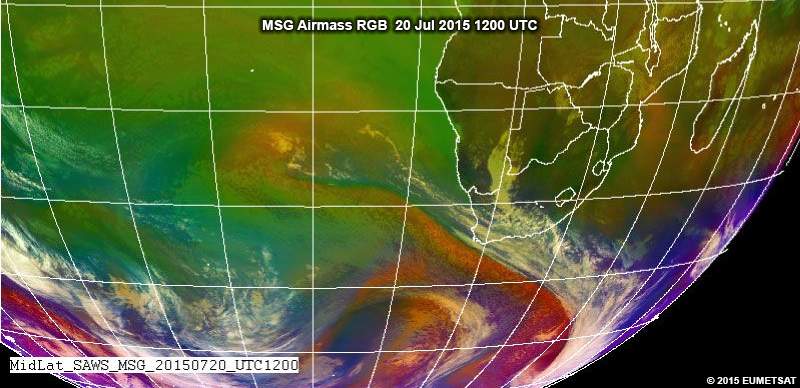
| Tool: | Tool Size: | Color: |
|---|---|---|
Follow the thick cloud band southwards and see how it curls/converges into a small center. This is the vortex of the front. When you look at animations, you’ll see that the cloud rotates around this point. It’s the low-level cloud that you want to see rotating since cold fronts are found in the lowest 10,000 ft of the atmosphere.
Question 2
To locate the vortex or the center of the cut-off low (an upper-air feature), we need to look at WV imagery for the upper atmosphere—WV 6.2 μm. Use the drawing tool to mark the centre of the vortex of the COL on the WV image.
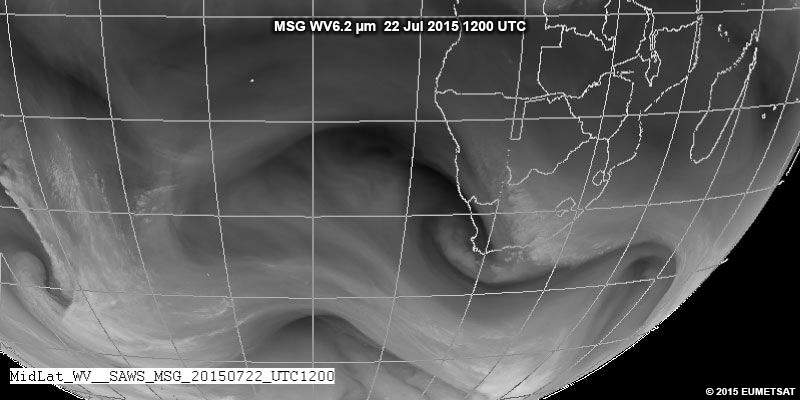
| Tool: | Tool Size: | Color: |
|---|---|---|
In addition to using a WV image to locate the vortex or centre of a COL, it’s also useful to animate the imagery to see how the humidity fields rotate. In addition, you should look for areas with clear discontinuities between humid and dry air that are rotating/converging into a small center.